Nuvalence February 28, 2024
Written by: Joel Huber and Rebecca Phillips
“Will AI replace my job?”
With AI tools becoming more accessible, popular, and capable by the day, it’s a fair question – and one a lot of people are asking. If you’ve used AI in any meaningful way, you probably recognize its potential and can understand the angst. You probably also recognize that these tools are a long way from fully replacing humans in the workplace (if they ever do).
But just because the technology isn’t good enough to do your job for you doesn’t mean it can’t help you do it better. And since AI is clearly here to stay, we need to do what humans do best: adapt, and learn to coexist. In this post, we’ll unpack what “coexisting” with AI really means for knowledge workers, and highlight a few ways we can (and have) put this relationship into practice here at Nuvalence.
“Coexisting” Means a “Human In The Loop”
“Keeping a human in the loop” (HITL) has become a popular shorthand for “coexisting with AI” – a kind of symbiosis in which technology complements and supplements human labor, while a human keeps the technology in check. This human-AI partnership can take many forms, but the outcome is the same: productivity boosts so compelling that eventually, AI will have a role to play in almost every job.
For rote or routine tasks, the AI can produce some useful work while the human acts as creative editor and decision-maker. For novel work, the human creator can solicit feedback and suggestions on how to improve. When the human hits a mental block, the AI can act as a collaborator, asking questions to help prod the human toward a new idea. In every case, the AI partner amplifies human intelligence, allowing human creativity to shine through even brighter.
Let’s use data transformation as a more specific example. As engineers, we used to pride ourselves on being able to write complex spreadsheet or SQL queries. In the most complicated cases, we might have spent a couple of hours working on a script. With AI, we can complete the same task in ten minutes flat – simply by providing the table structure and the desired output, and letting the AI do the rest. All that time and energy we saved can be directed toward more creative, interesting, high-value work.
Our co-founder Sinclair Schuller recently said “[Having] an AI-centric mindset — by considering AI as a collaborator, and hiring and upskilling accordingly — is the key to getting the most value out of these tools.” We couldn’t agree more.
Creating an AI-Centric Mindset
Technology revolutions aren’t anything new. The current moment echoes the past in many ways: the carpenter traded a mechanical tool for a power tool; the driver traded their horse-drawn carriage for an automobile; the clerk traded their abacus for a calculator. What makes the AI revolution different is the sheer scale, novelty, and velocity of the tech. Whereas the replacement of carriage with car still solved the same problem in the same way – both are vehicles intended to transport goods & people from point A to point B – AI is different. It has the potential to integrate into every job, the same way that the computer integrated in both offices and non-office jobs in the 20th century.
Just as technology revolutions aren’t new, neither are the mindset shifts they require. History has taught us that the best way to change your mindset is to experiment and learn from the experiences of others. Many of our colleagues have shared their experiences with AI, describing how the tech has enhanced their professional performance in every type of creative task, from writing job descriptions and interview questions to helping developers write code; from a cloud migration tutor to helping lead product managers to rethink how to approach platform development. And we’re not alone; study after study bears the same result, that humans using AI as a tool, as a partner, are more productive than humans who do not use AI tools. Recognizing AI’s power is the first step to using it effectively.
With Great Power Comes Great Responsibility
30 years ago, Fred Brooks (The Computer Scientist as Toolsmith II, Communications of the ACM, March 1996, Vol. 39, No. 3) posited that common AI tools will be intelligence amplifying systems, and that human intelligence with an AI partner would beat AI systems every time.
That’s the heart of the matter: the most productive workers will be the ones who understand their craft and know how to work with their AI tools to enhance their intelligence and accentuate their creativity. AI still needs direction, and a human still needs to review the AI’s output and judiciously edit it.
Putting AI To Work On Product Delivery
All of this is a pretty convincing argument for the value of incorporating AI into any job, but how does it really look in practice? Since we’re technologists, we’re especially interested in how AI can help us deliver great products and platforms. Recently, we challenged ourselves to apply AI to every step in the development cycle for a hypothetical new feature.
Imagine an online workflow that requires the user to download a formatted document, print it, have it notarized, and submit an electronic copy of the signed document online for further processing and approval. It’s a frictive process that results in high abandonment rates and excessively long processing times. Our goal was to identify the pain points and adjust the workflow so that users would be more likely to complete the process quickly and efficiently.
We discovered that AI tools fit neatly into the cycle at key points, and solved many of the common problems that we, as engineers and product managers, face every day.
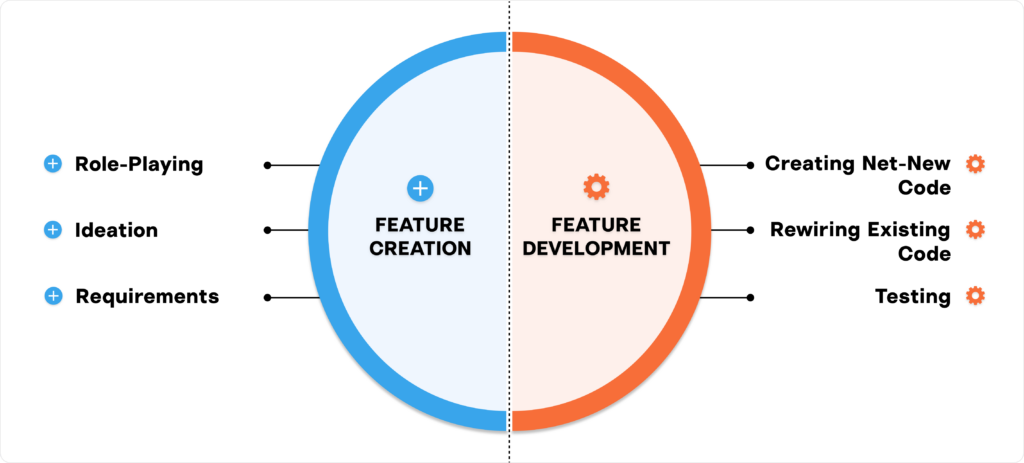
AI Inspires Feature Creation
Role-Playing
As a consulting firm, we don’t always have direct access to users for research and troubleshooting purposes, so we often need to get creative and/or rely heavily on our busy clients to get the intel we need. AI enables us to get a lot more creative (and independent) with role-playing.
We prompted our AI partner to act as our target user, and started asking questions that ranged from “have you ever filled out a PDF on your phone?” to “what do you do when you need to sign an online form?” Based on the conversation, we landed on two hypotheses: first, that our target user may not have access to a printer, making it difficult or impossible to complete the process; and second, that their device may not have a camera capable of capturing a high-quality image of the document.
Ideation
When you’ve been working on a project for a while, it’s pretty easy to fall into certain patterns and make certain assumptions that can limit your creativity. We found that AI can help with that, too.
Once we had established our hypotheses, we began brainstorming solutions. This time, we prompted our AI partner to assume the persona of a senior product manager, and started a conversation in which we outlined the system, the problem, and our hypotheses and discussed different solutions. This time, our partner did not suggest any ideas that we found usable, but it did challenge an assumption: why does the user need to upload the signed PDF? Could they bring it in person?
The AI completely changed how we thought about the problem, and inspired us to create a feature in which the unsigned PDF would automatically be attached to the transaction for record-keeping purposes, and the user could mail the hi-res paper form or deliver it in person.
Requirements
Any product manager knows that defining requirements can be resource-intensive, to say the least. When you’re working on high-stakes projects under tight timelines, it can be even harder to make sure you’re covering all your bases. We figured AI could help with this too.
We prompted our AI partner to act as a QA engineer and return 10 user acceptance tests, using past tests and a bulleted overview of the revised online workflow as input. In seconds, it produced the tests for us, super-boring-to-write boilerplate language and all. We couldn’t use those tests as written; our partner was missing details, making assumptions about things we hadn’t explained, or using a different term for something used in-house. In fact, we threw away four of the tests entirely, made minor changes to three tests, and major changes to two more. By letting our AI partner write the first draft, we were able to take the role of an editor, keeping the best parts and filling out the rest on our own. With the feature scope defined, software development work could begin.
AI Accelerates Feature Development
Creating Net-New Code
Many engineers, including our colleagues, have found that AI gives them a big boost, within certain HITL constraints. Our experience with the hypothetical feature bears this out.
Since the ability to auto-attach a document to a transaction was brand-new, this was an opportunity to use AI to give us a head start on the code. We wrote a prompt to our GenAI partner with an outline of the team’s cloud infrastructure and the feature’s business requirements, and it returned a first draft of the code complete with some helpful explanatory notes. We reviewed the code the same way we would if it had been written by a junior engineer, providing feedback on missed requirements and overlooked “gotchas.” The revisions generated by AI became the starting point for our final code. Editing was still needed – such as correcting class names, method names, and connections to other functions – but the boilerplate code produced by GenAI gave us a serious boost. All told, a process that normally would have taken many hours (or even days) was reduced to mere minutes.
Rewiring Existing Code
Anyone who’s worked with older, legacy code knows that sometimes, it can take just as much time to familiarize yourself with the code as it does to actually modify it. And if you’re a consulting firm like ours, you want to be especially intentional about how you’re using your client hours.
The existing workflow needed updates to accommodate the new auto-attachment feature – but as one of our oldest legacy capabilities, we’d need to invest valuable time reading through old code and functions before we could even start to incorporate new code. We gave our GenAI partner an overview of the existing architecture, the business requirements, and some sample sanitized code, and prompted it to explain the existing code and offer suggestions for the best places to hook in the new. This helped us write clean and functional code that required minimal research and pair programming, and as an added bonus, likely reduced the LOE for code review.
TIP: As a best practice, any code shared with the AI should be sanitized to protect the IP and client confidentiality. AI security and privacy is still a work in progress, so the onus is on the human in the loop to de-risk its usage every step of the way.
Testing
Writing tests can be a time- and energy-consuming activity, requiring in-demand QA resources that can be in short supply. Using AI to reduce the burden of creating test plans so the humans can focus on testing and remediating issues can be a huge benefit to a project’s success.
We prompted our GenAI partner to write a comprehensive test suite for our net-new and revised code, following the same rules we used to generate the code in the first place. The results were impressive: asking our AI partner to create unit and integration tests based on sanitized code enabled us to cut developer time by more than half. And the time savings were only one benefit. By having easier access to all possible test cases with the given code, we also reduced the incidence of missed test cases (and the task churn those missed cases would cause).
Keep The Worker, Change The Work
Since AI’s big breakthrough in 2022, countless organizations and individuals have adopted the technology, experimenting and learning how to use (and not use) it. The outcome of this massive beta test is clear: for all its flaws and shortcomings, AI is here to stay.
It’s natural to worry about whether technology will replace human workers, and it’s true that AI will take over plenty of workplace tasks in the short- and long-term (as shown in our hypothetical product delivery example). But all the evidence indicates that AI isn’t, and probably will never be, a wholesale replacement for human workers. Instead, the jobs themselves will change to capitalize on the strengths of the tech and the unique talents of the humans. Whether using it as a research assistant, a code helper, a sounding board for new ideas, a content editor, a meeting planner, or any of the hundreds of other ways AI can be used, knowledge workers who find ways to coexist with it – to amplify their own expertise and boost their productivity – will have an advantage.
In a decade from now, when AI has integrated into every job, we will see a market for bespoke knowledge work, just like we still see artisanal furniture or baked goods, all hand-crafted without a machine’s help. We will see a niche market for craft emails, spreadsheet formulas, flow charts, and calendar invites. An entrepreneuring developer will differentiate their product by marketing their artisanal codebase. But this type of knowledge work will be considered a novelty of a bygone era.


